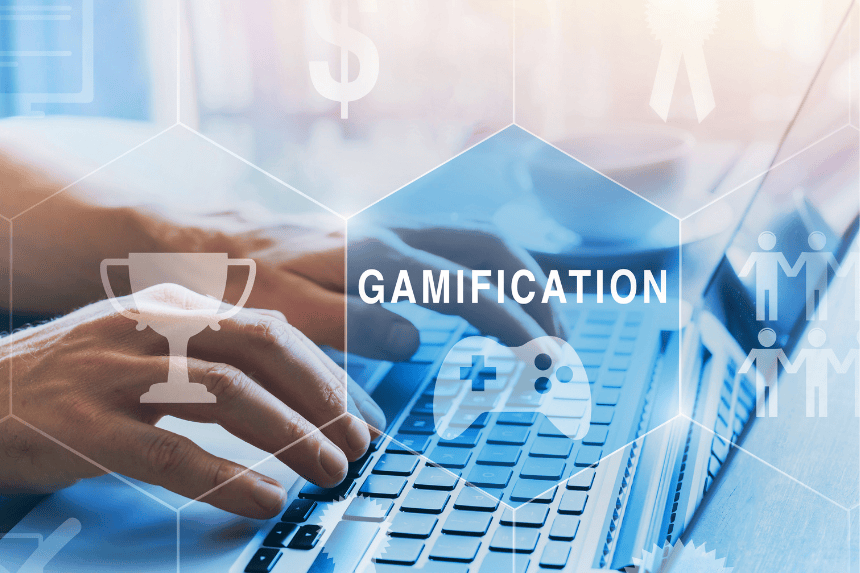E-learning isn’t just competing for attention, it’s competing for impact. In an environment where relevance is everything, even well-produced content can fall flat if it doesn’t move the needle on performance. For L&D teams under growing pressure to deliver results, the mandate is clear: build intentional, outcome-focused learning aligned with how people work and grow.
Learners today expect more. They want content that respects their time, reflects their context, and delivers actionable insights. With the global e-learning market projected to reach $375 billion by 2026, the demand for high-value, performance-aligned learning has never been greater. Still, many programs fall short not due to lack of effort, but to lack of relevance.
Effective content goes beyond format. It starts with understanding learner intent, anticipating application, and building ecosystems that integrate structure, interaction, and reinforcement.
This guide offers a practical approach to building learning that performs. From setting sharp learning objectives to designing around real use cases and tracking outcomes that matter, these strategies will help you create content that doesn’t just inform—it builds confidence, capability, and measurable value.
Start with What Drives Impact
Effective e-learning doesn’t begin with authoring tools or media selection; it starts with clarity. Before content takes shape, L&D teams must anchor their approach in learner context and business intent. The real work starts by understanding who the learners are, what they need to achieve, and how training will help close that gap.
Get the foundation right, and every decision that follows structure, format, and tone becomes easier to align with outcomes. Skip it, and even the best-designed modules risk missing the mark.
This section breaks down the essential first steps in purposeful e-learning content development.
Anchor Learning in Business Value
A strong learning strategy starts with alignment between business intent and learner outcomes. For L&D teams, success means more than content delivery; it means improving performance in ways that serve core business priorities—often through strategic Learning Consulting that helps uncover what really needs to change.
Start with Business Intent: Define the specific results your organization wants to see. Examples could include:
- Improving customer retention.
- Reducing time-to-productivity.
- Enhancing internal mobility.
These outcomes should shape every aspect of the training: what’s included, how it’s delivered, and how success is measured.
Translate business outcomes into clear learning objectives. These should be:
- Specific to the learner’s role.
- Focused on actionable behavior change.
- Aligned with measurable impact.
A goal related to customer retention, for instance, might translate into training modules on effective onboarding or efficient customer concern resolution.
Create a Performance Link: Draw a straight line from training content to key performance indicators. The goal isn’t awareness; it is its application. Consider using evaluation models like the Kirkpatrick Framework not as a checklist, but as a guide to connect learning with impact.
Keep Objectives Sharp: Use the SMART framework—specific, Measurable, Achievable, Relevant, and Time-bound—to ensure consistency across teams and clarity in execution.
When goals are grounded in business need and translated into role-relevant behaviors, learning becomes more than informative; it becomes transformational.
Understand Who You’re Designing For
Relevance is the currency of effective e-learning. To design learning that delivers desired outcomes, you must begin with a deep understanding of your learners: what they do, what they struggle with, and how they prefer to learn.
Start with a training needs analysis. But move beyond checklists. Focus on:
- Performance conversations with stakeholders.
- Reviewing existing skill data and output trends.
- Observing real workflows to uncover process-level inefficiencies.
- Surveying learners about friction points and formats they use.
- Conducting short interviews that capture voice-of-the-learner insights.
This input isn’t just foundational; it’s directional. It guides structure, delivery, and tone.
Don’t rely solely on demographics. Factors like tech fluency, learning maturity, decision-making responsibility, and workplace environment often carry more weight when determining what will work and what won’t.
Create learner personas for large or varied learner groups. These personas should represent actual behavior patterns and learning triggers. Personas help content teams prioritize features, formats, and depth.
The goal isn’t personalization for the sake of variety; it’s about making the training essential to the learner’s role. That alignment, rooted in insights from your training needs analysis, reduces resistance, increases relevance, and moves the needle on adoption and application.
When L&D teams get this part right, they don’t just build courses. They build credibility and drive capability at scale.
With the learner foundation in place, the next priority is structuring your content, ensuring that what’s delivered is relevant and organized for maximum clarity and flow.
Design Content That Moves With Purpose
Effective learning doesn’t happen by accident; it’s designed with intention. A well-structured e-learning experience guides learners step by step, building confidence as they progress and eliminating guesswork.
Structure isn’t just about order but also pacing, hierarchy, and logic. Precise sequencing allows learners to understand how each concept connects to the next, while modular design makes complex topics feel manageable. When the flow is intuitive, learners stay focused longer, engage deeper, and retain more.
Break Down Content Into Logical Modules
Modular design is the backbone of effective digital learning. It gives structure to complexity and allows learners to engage with information in a controlled, intuitive way. Compelling content into well-defined units reduces cognitive overload and increases flexibility across varied learner profiles and delivery modes.
The goal isn’t just to simplify; it’s to make the learning journey coherent and navigable. Consider these foundational content structures:
- Topic-Based: Cluster related themes or concepts to build focus and minimize context-switching. Best suited for concept-heavy programs that require thematic clarity.
- Sequential: Present ideas in a progressive flow, where each module scaffolds onto the previous one. This approach is ideal for skill-building and process-driven instruction.
- Priority-Led: Lead with what matters most. Begin with the content that delivers the highest business or learner value, then layer in supporting material.
Each module should serve a clear purpose, acting as a standalone experience while contributing to the larger learning arc. This encourages just-in-time access, easier content updates, and a more flexible learner experience—all of which can be achieved with Bespoke eLearning Solutions tailored to your business and learner context.
To design cohesive modules, use a simple but effective instructional framework:
- Introduction: Set expectations and contextualize the why.
- Core Content: Deliver essential knowledge with clarity.
- Application: Reinforce understanding through scenarios, microlearning, or reflection.
Alignment is key. Every module should tie back to the defined learning objectives. That connection reinforces relevance, keeps learners focused, and supports real-world application. When structure supports intent, learning becomes not just more accessible but more impactful.
Use Storyboarding To Map The Learning Journey
Storyboarding is more than a visual outline; it’s a design blueprint connecting learning intent and delivery. It allows teams to plan what content is shown and how it’s experienced, ensuring logical flow, instructional clarity, and cohesive learner engagement from start to finish.
Used early in the process, storyboarding helps learning designers
- Visualize the structure and sequencing of a course.
- Preempt content gaps, redundancies, or logic issues.
- Align stakeholders on flow, tone, and media usage before development begins.
A strong storyboard should include:
- Clear slide numbers and section titles for navigation.
- On-screen content as it will appear to the learner.
- Descriptions of visuals, graphics, and animations.
- Notes on interaction types, branching logic, and learner pathways.
- Technical guidance for developers on timing, transitions, and interface behavior.
A visual map layered within the storyboard becomes even more critical when courses involve branching logic or dynamic elements. It enables teams to trace decision points, confirm alignment with learning goals, and ensure a consistent learner experience.
Storyboarding also strengthens cross-functional collaboration. It offers an accessible format for feedback from subject matter experts, instructional designers, developers, and visual teams, bridging creative and technical input in a unified document.
Storyboarding reduces rework, sharpens delivery timelines, and elevates instructional precision. It transforms the development phase from reactive fixes to intentional design execution.
Design for Engagement and Retention
Sustained engagement is what turns content into capability. Once your content structure is in place, the next step is to design for momentum through experiences that invite attention, encourage interaction, and strengthen recall.
Incorporate Interactive Elements And Scenarios
Scenario-based learning offers more than engagement; it builds judgment, encourages application, and supports deeper retention. By placing learners in real-world contexts, these experiences move training from awareness to action.
Here are approaches that combine interactivity with instructional intent:
- Decision-Making Scenarios: Encourage critical thinking by presenting complex challenges with real consequences.
- Branching Simulations: Let learners explore multiple paths based on their choices, promoting exploration and accountability.
- Gamified Challenges: Use badges, progression elements, and role-specific goals to sustain motivation across longer modules.
- Real-World Case Studies: Provide authentic challenges that mirror actual workplace pressures, enhancing relevance and transfer.
These elements increase the impact of content by enabling learners to experience the outcome of their actions in a controlled, repeatable environment.
To get the most from scenario-based design:
- Start with a performance goal.
- Build characters and narratives rooted in your learners’ reality.
- Focus on meaningful decisions, not trick questions, with clearly defined outcomes.
- Provide feedback that explains not just what was right or wrong, but why it mattered.
As you refine your scenarios, ensure each interaction connects to your objectives. With the interactive foundation in place, the next focus becomes accessibility, designing learning environments that reach everyone, regardless of ability or context.
Design Multimedia to Enhance Learner Accessibility and Performance
Multimedia design isn’t about adding flair but unlocking accessibility and comprehension for a diverse learner base. Learners engage and retain better when content is tailored to how they process information.
To deliver meaningful variety:
- Visual Elements: Diagrams, animations, and infographics help clarify abstract concepts for learners who respond best to imagery.
- Audio Layers: Narration, sound cues, and spoken instructions enhance clarity and engagement for those who process through listening.
- Text-Based Formats: Well-structured reading prompts and guided text support learners who prefer self-paced, reflective exploration.
- Interactive Elements: Features like drag-and-drop activities, sliders, and simulations promote hands-on learning and keep kinesthetic learners actively engaged.
When multimedia elements are integrated with purpose, they offer more than just variety. They create a multi-sensory experience that enhances comprehension, increases retention, and keeps learners actively engaged throughout the content.
With that foundation in place, the next focus is designing for universal access, ensuring learning experiences are inclusive, usable, and effective across every learner profile.
Apply Instructional Design Principles with Intent
Instructional design principles are the architecture behind impactful learning. They help structure content to promote clarity, engagement, and long-term retention.
To embed these principles with purpose:
- Multimedia Principle: Combine words with relevant graphics rather than relying solely on text. This dual-channel approach leverages both visual and auditory processing, improving comprehension and retention.
- Coherence Principle: Remove unnecessary elements, whether visuals, text, or audio, that don’t directly contribute to the learning objective. Clean design supports better focus and knowledge transfer.
- Segmenting Principle: Present information in manageable units. Breaking complex topics into logical, self-paced sections helps prevent cognitive overload and allows learners to absorb concepts progressively.
By applying these principles early in the design process, L&D teams can ensure every piece of content is purposeful, focused, and aligned with how people learn best.
With structure and design aligned, the next focus is accessibility. Your learning content should reach every learner, regardless of ability, context, or platform. Once that foundation is in place, it’s time to move into execution: building and testing your e-learning modules to ensure they function as intended and deliver real-world value.
Develop and Validate Your E-Learning Modules
With design and structure in place, the focus now shifts to execution, turning ideas into functioning experiences that learners can interact with. This is where planning meets production. Building and testing your e-learning modules is the stage that ensures content not only looks good on paper but also performs in practice.
Choose the Right Authoring Tools
The authoring tools you select are critical in shaping both the development process and the learner experience. Your choice should reflect the complexity of your project, your team’s skill set, and the end-user requirements.
Cloud-based authoring tools offer flexibility for distributed teams and streamlined collaboration, while desktop-based platforms can provide greater customization and offline control. The right choice depends on your workflow, project requirements, and content delivery strategy.
When evaluating authoring platforms, focus on features that improve efficiency and enhance learner engagement such as video integration, drag-and-drop functionality, PowerPoint compatibility, access to stock image libraries, and screen recording tools.
While many authoring platforms offer robust feature sets and intuitive workflows, the key is to let your project goals and learner needs guide the final decision. Choose a solution that allows you to execute your design efficiently and deliver a seamless experience so you can focus on driving measurable learning outcomes.
Prioritize Accessibility and Responsiveness in Your Design
Accessible e-learning is both a legal obligation and a design imperative. It ensures that every learner, regardless of ability, can access, understand, and act on the content you create.
Research indicates that approximately 300 million people worldwide have color blindness, highlighting just one of the many reasons why accessibility must be prioritized from the start. Meeting ADA and WCAG standards is the baseline, but going beyond compliance is where impact happens.
Learners access content from various devices, often switching between formats throughout the day. Test every module across screen sizes, orientations, and operating systems to ensure consistency and explore the potential of immersive formats like Virtual Reality (VR) to further elevate engagement.
Designing with accessibility in mind improves usability for everyone. Inclusive design creates more frictionless learning experiences, from better navigation to cleaner layouts.
Key practices to implement:
- Provide alternative text for all meaningful images.
- Use descriptive, action-oriented link text.
- Include captions for videos and transcripts for audio.
- Enable full keyboard navigation and screen reader compatibility.
- Avoid time-restricted activities unless necessary.
Also consider how different learners interact with content in varied environments. It is designed for one-handed use, reduces dependency on fast internet speeds, and ensures touch targets are large enough for mobile usability. These adjustments often go unnoticed, but they significantly affect learner comfort and effectiveness.
Accessible, responsive design isn’t just a checklist; it sets your content up for scale, impact, and relevance.
With your content now accessible and device-ready, it’s time to focus on developing, building, and testing e-learning modules that perform under real-world conditions.
Pilot Test with a Sample Group
Testing your e-learning module in a controlled, low-risk environment reveals what documentation, design, or interaction elements need refinement before scaling to a broader audience.
Start by selecting a diverse pilot group that reflects your learners, considering roles, responsibilities, digital proficiency, and learning preferences.
Then, structure your pilot testing around three focus areas:
- Flow and Usability: Are learners moving through the content as intended? Where do they hesitate or backtrack?
- Engagement and Interaction: Which activities generate interest? Which ones fall flat or go ignored?
- Accessibility and Clarity: Is the content understandable across all devices and formats? Are instructions and feedback unambiguous?
Gather key insights through screen recordings, facilitator notes, or brief learner surveys. Visualize findings using heat maps or feedback charts to spot common pain points.
Use this feedback to refine content flow, interactions, and design. You’re not just checking functionality; you’re validating how well the experience works in context. These insights also prepare your team to track performance post-launch and iterate based on real learner needs.
Launch, Measure, and Improve Continuously
Deployment is just the beginning. Content must evolve based on real-world performance to remain relevant and practical. The post-launch phase allows you to transform feedback into focused enhancements and keep the learning experience aligned with learner needs and business goals.
Integrate with Your LMS for Tracking
LMS integration isn’t just about automation; it’s about building a closed feedback loop that supports evidence-based iteration. Connecting your e-learning modules with your Learning Management System enables seamless data exchange, reduces manual errors, and unlocks detailed learner insights.
A well-integrated LMS provides a clear view of user activity across devices and platforms. Session behavior, completion rates, and content navigation trends become the foundation for strategic updates. For example, identifying where learners disengage helps pinpoint design flaws or content misalignment early.
When paired with Learning Portals, your LMS becomes more than a delivery system—it becomes a continuously adaptive learning environment that supports microlearning, performance support, and team-level analytics.
With tracking in place, the next layer of optimization involves qualitative input: listening to learners rather than just watching their clicks.
Translate Learner Feedback into Continuous Improvement
As your e-learning solution moves from launch to scale, capturing the right feedback becomes central to long-term success. Data should go beyond surface-level tracking to offer actionable insights into how learners interact with your content and where improvements are needed.
Track a combination of behavioral and experiential metrics:
- Completion rates and drop-off points: Identify friction zones and refine pacing.
- Assessment scores and retention trends: Gauge how well concepts are being absorbed.
- Module-level time tracking: Understand which sections require redesign or simplification.
- Learner satisfaction and feedback sentiment: Combine rating scales with open-ended responses for context.
- Accessibility and device usage patterns: Ensure a consistent experience across environments.
Anonymous surveys, in-course pulse checks, and periodic feedback loops allow learners to provide candid, in-the-moment input. Use this data to correct issues and optimize content based on how and where it adds the most value.
Once learner feedback informs iteration, the focus shifts to keeping your content ecosystem adaptive, timely, and continuously relevant.
Drive Continuous Improvement with Insight-Driven Refinement
Data finds its value in turning metrics into movement. When used intentionally, measurement becomes a tool for ongoing improvement, not just retrospective reporting. In practice, this means using insights to refine content, sharpen delivery, and close gaps between learner needs and outcomes.
Effective data analysis uncovers learning friction, reveals trends across cohorts, and signals when knowledge is being retained or where it’s falling short. This analysis helps course owners adjust instructional strategies, streamline learning paths, and increase alignment with business goals.
Make refinement an embedded part of your content lifecycle:
- Review usage and performance data at consistent intervals.
- Prioritize patterns that connect back to key learning objectives.
- Collaborate across teams to assess what’s working, what isn’t, and why.
- Communicate improvements to learners so they feel heard and involved.
With this approach in place, the next step is future-proofing your content, ensuring it’s ready to scale, adapt, and remain effective in changing learning environments.
Elevating E-Learning from Strategy to Impact
Engaging e-learning strategies isn’t just about keeping learners interested; it’s about building performance-ready teams through purposeful design, smart delivery, and continuous evolution.
What begins with clear learning goals must end in measurable outcomes. Every module, interaction, and storyboard should serve a strategic function: to change behavior, close skill gaps, and drive business impact.
But real traction comes after launch. When L&D teams analyze learner data, refine content based on usage, and evolve their design with every rollout, they stop creating static courses and start building adaptive learning systems.
That’s where today’s opportunity lies. By blending instructional design with agile iteration and aligning training to real business metrics, you create more than learning, you create performance ecosystems.
With the right strategy, your e-learning investment can deliver lasting business impact, scaling capability, confidence, and results.
At EI, we help you move from one-off courses to scalable, strategic solutions. Our e-learning design process isn’t just built to engage, it’s built to transform.
Here’s how we make your learning content work harder:
- Business-aligned learning goals that anchor every content decision
- Scenario-based and interactive designs that deepen understanding and recall
- Responsive, accessible modules that meet learners on any device
- Continuous performance measurement to refine and scale faster
Whether you’re training global teams, upskilling for digital transformation, or embedding a culture of learning across the organization, we design with your goals in mind and performance as the benchmark.
Let’s create e-learning that drives outcomes, not just engagement. Talk to us about how our content design approach can elevate your L&D strategy.