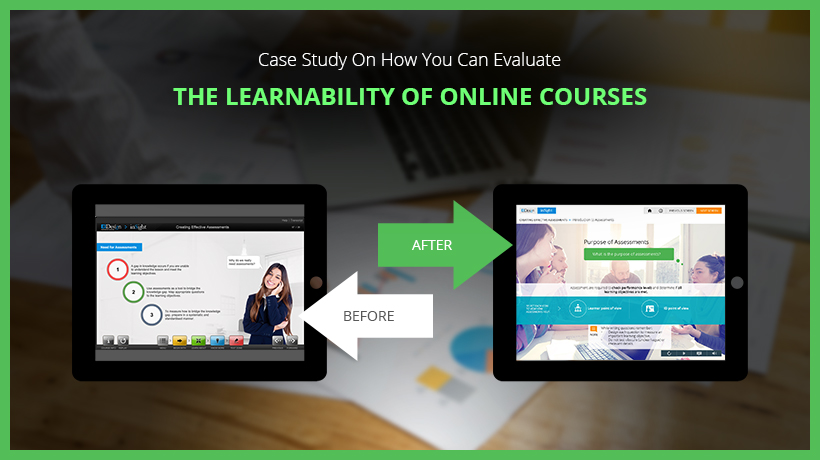To create all-inclusive training programs and achieve the desired training results, businesses must adopt vital principles of accessibility. In this article, I outline the POUR principles to get you started with designing inclusive learning courses.
What Is eLearning Accessibility?
eLearning accessibility refers to the design and implementation of online learning materials and environments that are inclusive and usable by all students, including those with disabilities. The goal of eLearning accessibility is to provide equal access and opportunity to educational resources, ensuring that everyone, regardless of their physical, sensory, or cognitive abilities, can actively engage in and derive benefits from eLearning.
Why Accessibility in eLearning Is Important?
The importance of accessibility in eLearning cannot be overstated. It is a critical aspect that ensures all learners, regardless of their physical or cognitive abilities, have equal access to educational content and resources. Below are key reasons why accessibility in eLearning is vital:
-
Inclusivity and Equal Access:
- Accessibility ensures that eLearning platforms and content are usable by people with a wide range of abilities and disabilities.
- It embodies the principle of inclusivity, allowing individuals with disabilities to have equal access to education and training.
-
Legal Compliance:
- Many countries have laws and regulations requiring educational materials to be accessible to people with disabilities.
- Non-compliance can result in legal consequences and damage to an institution’s reputation.
-
Improved Learning Experience for All:
- The positive outcomes of accessible eLearning extend beyond aiding learners with disabilities; they result in well-designed courses that benefit all learners.
- Features like clear navigation, transcript for videos, and readable fonts enhance the overall learning experience.
-
Meeting Diverse Learner Needs:
- Learners have diverse needs and learning styles. Accessibility in eLearning ensures these diverse needs are met.
- It supports different learning preferences, such as visual, auditory, or kinesthetic learning.
-
Enhanced Engagement and Retention:
- When learners can easily access and interact with eLearning content, they are more likely to be engaged.
- Accessibility features can lead to better retention of information and improved learning outcomes.
-
Social Responsibility:
- Ensuring eLearning is accessible reflects an organization’s commitment to social responsibility and equality.
- It sends a positive message about the organization’s values and ethics.
Benefits of Accessible eLearning Programs
Accessible eLearning programs offer a range of benefits, both for learners and for businesses. These benefits extend beyond mere compliance with legal standards, contributing to a more inclusive and effective educational environment and supporting diverse business goals.
Benefits for Learners:
-
Enhanced Learning Experience:
Accessible eLearning materials are designed with clarity and ease of use in mind, which often results in a better learning experience for all students, not just those with disabilities.
-
Inclusivity:
Accessibility in eLearning ensures that all learners, regardless of their physical or cognitive abilities, have equal opportunities to learn and succeed. This inclusive approach fosters a sense of belonging and respect for diversity.
-
Flexibility in Learning:
Accessible eLearning often incorporates various formats and methods, such as audio descriptions, closed captions, and keyboard navigation. This flexibility allows learners to choose the learning style that best suits their needs and preferences.
-
Increased Engagement:
When learners can easily access and interact with course materials, their engagement and motivation levels are likely to increase. This can lead to better retention of information and improved overall performance.
Benefits for Businesses:
-
Compliance and Risk Mitigation:
The implementation of accessible eLearning not only ensures legal compliance for businesses but also mitigates the risk of legal actions and potential fines associated with non-compliance to accessibility standards.
-
Broader Audience Reach:
Accessible eLearning enables businesses to reach a wider audience, including individuals with disabilities. This inclusivity can enhance the company’s brand image and reputation in the market.
-
Improved Employee Performance and Satisfaction:
Accessible training materials can lead to more effective training outcomes. Employees who can access and utilize learning resources effectively are more likely to feel satisfied and valued, which can improve overall job performance and retention rates.
-
Innovation and Quality Improvement:
Prioritizing accessibility frequently acts as a catalyst for innovation in both content creation and delivery methods. This pursuit of inclusive design can lead to improvements in the quality of eLearning materials, benefiting all learners.
Challenges L&D Teams Face in Making eLearning Accessible
Learning and Development (L&D) teams often encounter a range of challenges when striving to make eLearning accessible. These challenges can vary in complexity and impact and understanding them is crucial for devising effective strategies to overcome these challenges. Here are some of the key challenges faced:
-
Awareness and Knowledge Gaps:
The first major challenge is often the lack of awareness or in-depth understanding of accessible eLearning. Many L&D teams may not be fully versed in what constitutes accessible content, nor are they always aware of the legal requirements or the various needs of learners with disabilities. This gap in knowledge can lead to ineffective or incomplete accessibility strategies.
-
Resource Limitations:
Budget constraints are a significant hurdle for many L&D teams. Developing fully accessible eLearning solutions often requires additional funding, which may not be readily available. Furthermore, time and human resource limitations also impact the ability to implement and maintain accessibility standards effectively.
-
Technical Constraints and Expertise:
Accessible eLearning creation demands specialized technical skills, which can pose a challenge. The lack of immediate access to the necessary technical expertise or tools can hinder the development of accessible content. This challenge is compounded by the often complex nature of accessible design and technology requirements.
-
Keeping Up with Changing Standards:
Accessibility standards and technologies are dynamic and continually evolving. For L&D teams, staying updated with these changes necessitates ongoing effort, learning, and adaptation, which can be resource-intensive.
-
Diverse Learner Needs:
Catering to a wide range of disabilities and learning preferences is another significant challenge. Creating universally accessible and engaging content for all types of learners requires a deep understanding of various disabilities and how they affect learning.
-
Integration with Existing Systems:
Ensuring that new, accessible eLearning materials work seamlessly with existing learning management systems and technologies is crucial. This integration challenge is especially pronounced with older systems that might not support modern accessibility features.
-
Measuring Effectiveness:
Determining the effectiveness of accessibility initiatives in eLearning is complex. Continuous monitoring and feedback mechanisms are essential to assess the impact of accessibility features and to make necessary improvements.
-
Cultural and Organizational Barriers:
Organizational support or understanding of the importance of eLearning accessibility can sometimes be lacking. Changing the organizational culture to prioritize and value accessibility is an effort that requires commitment and understanding from all levels of the organization.
-
Training and Development:
L&D teams themselves often require continuous training to stay abreast of best practices in accessible eLearning design. This challenge includes the need for professional development opportunities to build and maintain internal expertise in accessible eLearning.
How to Make eLearning Accessible for All
Ensuring eLearning accessibility for all is a crucial step in creating an inclusive learning environment. Here are some key strategies and best practices to ensure that eLearning content is accessible to a diverse range of learners:
-
Follow Web Content Accessibility Guidelines (WCAG):
- Adhere to the WCAG guidelines to ensure your eLearning content meets international standards for accessibility.
- These guidelines cover a wide range of recommendations for making web content more accessible to people with disabilities.
-
Use Accessible Design Principles:
- Ensure that text is readable and understandable. Use fonts that are easy to read and ensure sufficient contrast between text and background colors.
- Organize content clearly with proper headings and lists for easy navigation.
-
Provide Alternative Text for Images:
- Include descriptive alt text for all images and graphics. This allows screen readers to convey the information depicted in these visuals to users who are visually impaired.
-
Incorporate Subtitles and Transcripts for Audio and Video Content:
- Provide subtitles for video content and transcripts for audio material. This not only aids deaf or hard-of-hearing learners but also benefits those who prefer reading to listening.
-
Ensure Keyboard Navigation:
- Make sure that all interactive elements of your eLearning content can be accessed and used through keyboard navigation, benefiting those who cannot use a mouse.
-
Create Accessible Assessments:
- Design quizzes and tests that are accessible, offering alternative formats if necessary. Ensure that time limits do not disadvantage learners with certain disabilities.
-
Offer Flexible Learning Materials:
- Provide content in multiple formats (text, audio, video) to cater to different learning preferences and needs.
-
Test for Accessibility:
- Regularly test your eLearning content with various assistive technologies to ensure it is accessible. This can include screen readers, text-to-speech software, and voice recognition technologies.
-
Train Content Creators and Instructors:
- Foster awareness within your team about the significance of accessibility, providing training to create content that is universally accessible.
- Regularly update training to reflect new technologies and standards in accessibility.
-
Gather Feedback and Continuously Improve:
- Collect feedback from learners, especially those with disabilities, to understand their challenges and experiences.
- Use this feedback to make continuous improvements to your eLearning content.
Implementing these strategies will help in creating eLearning content that is accessible to all learners, regardless of their physical or cognitive abilities. This approach not only ensures compliance with legal standards but also reflects a commitment to inclusive education and training.
What Guidelines Should You Follow When Developing Accessible eLearning Content?
If you’ve ever wondered which guidelines to follow when developing accessible eLearning content, then the four principles of accessibility is an excellent place to start.
There are four overarching principles that provide a framework for your content throughout the writing, developing, and testing phases of your course. They are Perceivable, Operable, Understandable, and Robust, or POUR in short.
But before diving into the principles themselves, let’s get some context as to how these four principles came to be.
How Are the POUR Principles Categorized Under the Web Content Accessibility Guidelines (WCAG)?
The Web Content Accessibility Guidelines (WCAG)—crafted by the World Wide Web Consortium (W3C)—offer “a single shared standard for web content accessibility that meets the needs of individuals, organizations, and governments internationally.”
A series of guidelines are laid out under the POUR principles of accessibility. The WCAG also categorizes three levels of conformance according to the needs of different individuals and situations—A, AA, and AAA. There are testable success criteria aligned to each of these three levels.
Understanding the POUR Principles of Accessibility
Now, let’s delve into the four principles and briefly explore how WCAG describes each of them. WCAG specify that eLearning content must be Perceivable, Operable, Understandable and Robust (POUR).
- Perceivable– In order to be perceivable, the learning material must be presented to at least one of the senses. This includes images, use of color, and structuring of content. Some learners may find it challenging to view, read, or hear content. In these cases, alternative text descriptions should be provided so that all learners can use the training seamlessly. For people with hearing disabilities, auditory content should be captioned. Some of the recommended approaches and best practices are:
- Include non-text information, for example, radio buttons or checkboxes must have their corresponding labels.
- If an image serves as a link, an alt text description must be provided for its purpose.
- Videos must be accompanied by voiceovers and aptly describe the content; avoid applying auto-play – the learner should be in control.
- All headings and lists have to be coded, for example, <h1>, <h2> for headings and ul>, <ol> for lists.
- Certain backgrounds may also cause discomfort (e.g., for dyslexic users) – consider using lighter tones.
- Operable– Learners must find it easy to operate any eLearning course, click buttons, and submit answers to quiz questions. They should be able to navigate through the course and do this without depending on a mouse or trackpad. Some of the recommended approaches and best practices are:
- Have consistent navigation, and the navigation buttons should be large enough so that the learners can easily click the button.
- Provide progress indicators but avoid tight completion times that may pressure learners.
- Understandable – Refrain from using jargons. The content should be comprehendible and words that are likely to be unfamiliar to learners should be explained. Some of the recommended approaches and best practices are:
-
- Avoid text formatting that uses capitals or italics. Also, refrain from using text effects like shadow or glow that make it even harder for learners to read.
- For images of text, the text has to be native in HTML. Content should be available when learners want to resize text (zoom) – it should be clear and legible.
- Make use of instructions like ‘Select’ instead of ‘Click,’ and avoid instructions that rely solely on color or location for the learner’s interaction.
- Avoid abbreviations or acronyms. Separate content in terms of paragraphs of maximum 4-5 lines and keep the key points at the start of the paragraph.
- Don’t use generic phrases like ‘Click here’ but explain more accurately what is going to be achieved.
- Robust– Assistive technologies used by learners should complement the course effectively. The learner should be able to rely on and use all buttons and links successfully, without any glitches. Some of the recommended approaches and best practices are:
-
- Test the course with JAWS reader or any other assistive technology.
- Consider adding PDF documents that assist learners who struggle with navigation or interactions, but only when necessary.
Always keep these vital POUR principles in mind when developing accessible eLearning content. Although you may be meeting some of the criteria as part of your standard eLearning development already, these brief explanations of the four principles are an excellent starting point to examine your content or gain more perspective.
Parting Thoughts
Don’t stop at the basics; instead, keep improving your stages of creating accessible eLearning content. Continue to dig deep down into those success criteria and levels of conformance. Try to figure out if there are any accessibility features missing from your current courses and identify the next steps you will take to ensure your eLearning is accessible for all your learners.
I hope this article gives you requisite insights on the POUR principles and helps you design or enhance your already existing accessible courses.