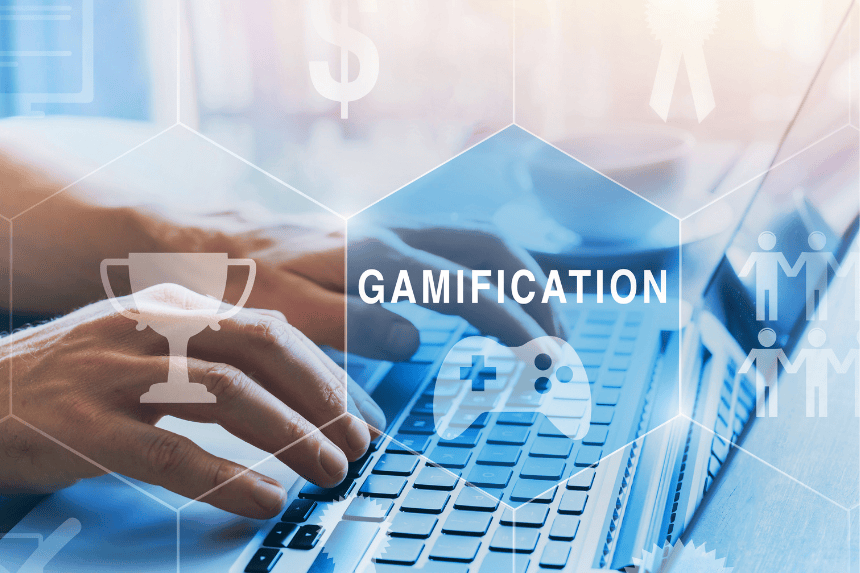In the changed workplace dynamics, with a significant percentage of the workforce working remotely, mLearning is a must-have strategy for the new learning environment. A strong mLearning strategy offers enticing value propositions for both learners and the organization.
Here are the answers to some of the most frequently asked questions on Mobile Learning or mLearning in corporate training.
mLearning FAQs
1. What is Mobile Learning or mLearning?
Mobile Learning or mLearning is “learning on the go” that is typically consumed on smartphones/tablets and allows learners to move seamlessly across devices.
With changed workplace dynamics, training delivery must cater to remote learners and Mobile Learning is the way to go.
You can use it to meet the entire spectrum of your training needs, including Formal Training, Instant/Just-in-time learning aids, Informal Learning, Self-Directed Learning, as well as Social or Collaborative Learning.
2. What are Mobile-friendly designs in mLearning?
Mobile-friendly designs reflect the more commonly available design approach (Adaptive) used to design mLearning courses.
- The designs feature multi-device support. However, they still map to the way learners use the laptops/desktops.
- This approach does extend seamlessly to tablets. However, in smartphones, this approach works only in the landscape mode.
- When viewed in the portrait mode, you will see a blank space as the design shrinks to a viewable area.
Although the online courses work across all devices, it is important to note that the learner interactions in this approach are not necessarily aligned to the way we use our mobile devices.
3. What are responsive or Mobile-first designs in mLearning?
Responsive or Mobile-first designs are optimized to run on smartphones. This is then extended to tablets and laptops or desktops.
This approach not only features a completely responsive design approach (wherein the content adapts dynamically to a viewable area) but its significant difference lies in the learning interactions that mimic the way we use our mobile devices.
4. Why should you use Mobile Learning/mLearning?
With changed workplace dynamics, training delivery must cater to remote learners and Mobile Learning is the way to go.
Mobile Learning solutions enable learners to take the training seamlessly across devices.
You can offer an entire spectrum of corporate trainings in this format now. This gives learners the flexibility to consume it when they want to, move learning sessions across devices, and align it to their individual learning pace.
As a result, you will see higher engagement, better completion rates, and more learners going back to review and refresh the learning resources.
5. When leveraged right, mLearning can help you:
- Meet the learner and business expectations.
- Increased learner motivation and engagement.
- Create sticky learning experiences.
- Facilitate the application of acquired learning on the job.
- Offer reinforcements to offset the Forgetting Curve.
- Offer challenges to learners so that they review or refresh the learning.
- Provide practice zones that can help learners achieve higher levels of proficiency.
- Trigger change in thinking.
- Influence or drive changes in behavior.
- Foster a culture of continuous learning.
6. What are the uses of Mobile Learning or mLearning?
mLearning fits well with the 70-20-10 L&D model adopted by organizations globally to enhance the effectiveness of their training and development program.
As you embark on your distance learning journey with your employees, mLearning will help you meet the entire spectrum of your training and development program needs, including:
- Formal Training (10%) – Through structured VILT, Blended Learning programs, and Self-Directed Online Training.
- Instant/Just-in-time learning aids (20%) – By delivering Social Learning, peer-to-peer learning, point-of-need training, and job aids to learners when/where they need it most.
- Informal Learning (70%) – By offering experiential learning opportunities to support Blended/Formal Learning programs.
7. Why should organizations and L&D teams invest on mLearning?
mLearning can be used to meet the entire spectrum of training needs, including Formal Training, Informal Learning, Instant/Just-in-time learning aids, Self-Directed Learning, and Social or Collaborative Learning.
It ensures higher engagement, better completion rates, and is easy to update and re-deploy. It undeniably has lower costs as compared to classroom/ILT.
8. What types of trainings would benefit from mLearning and Blended Training delivery?
Any corporate training initiative, that’s traditionally delivered in the ILT form, could benefit from a Blended Training approach. This includes:
- Employee Induction and Onboarding.
- Sales Training.
- Product Training.
- Soft Skills Development Training.
- Leadership Training, including motivational and influencing skills.
- Professional Skills Enhancement Training.
- Compliance Training.
- Application Simulations Training.
9. How can you use mLearning to support Formal Training?
You can leverage Mobile Learning to offer learning aids and resources that will help you supplement the Formal Training.
Some of the techniques you can adopt are as follows:
- Add learning resources for Informal Learning (for application, reinforcement, challenges that can push learners to refresh/review, triggers to change thinking, increase sensitivity, and spaced repetition to bring about behavioral change).
- Learning aids to support ILT/VILT (pre-workshop reading, during-workshop exercises and assessments, post-workshop learning resources, and learning aids/nuggets to sustain the connect).
- Support Social Learning.
- Facilitate Self-Directed Learning.
10. How can you use mLearning to support Virtual Training Transformation?
You can add elements of mLearning across the Virtual Trainings as follows:
- Virtual Instructor-Led Training (VILT): Add online resources in a Mobile-first/Mobile-friendly format – pre and post the VILT session.
- Blended Training: Offer a part of the training as VILT and the balance as Self-paced Online Learning – available in a Mobile-first/Mobile-friendly format.
11. What mLearning strategies can you use to train your remote workforce?
You can leverage mLearning to create a comprehensive Learning and Performance Ecosystem for the entire organization. Here are 5 mLearning strategies to use when training remote employees:
- Microlearning to create personalized learning paths and learning journeys. These may also serve as useful job aids and to make point-of-need training highly effective.
- Video Based Learning to enhance learning, its application, engagement, and drive behavioral change.
- Gamification for serious learning is a great strategy to use to deliver an immersive, engaging learning experience.
- Social or Collaborative Learning to promote, share, and recommend learning nuggets. This strategy is great to foster Collaborative Learning as part of an integrated training and development program. Leverage it as an effective channel to promote Informal Learning.
- Self-Directed Learning to foster a culture of continuous learning.
12. Can mLearning be used for Blended Learning?
The COVID-19 pandemic has triggered the need for organizations to opt for a work-from-home mode. The changed workplace and the ongoing need for social distancing are clearly accelerating the need for organizations to re-evaluate the classroom or ILT training to a virtual mode.
In transitioning such training, from primarily in-class sessions to Blended Learning modules, corporate trainers now have the flexibility to balance the amount of ILT content with Virtual ILT and self-directed content, depending on individual learner profiles.
By introducing a significant mLearning component, trainers can add greater flexibility to training schedules and give learners more control on where and how they choose to learn.
Making the best of mLearning, as part of a Blended Training approach, requires a gradual progression of “blending” classroom and mLearning/Online Training. This transition can take the form of:
- Significant initial VILT component, with lesser Online Training.
- Balancing VILT and Online Training.
- More Online Training with supporting VILT.
At a more micro level, the following 5 tips are helpful in successfully leveraging mLearning to maximize the impact of Blended Learning:
- Push notifications: Send out notifications and reminders to mobile learners on upcoming deadlines and milestones (tests, assignments, etc.).
- Timely assessment feedback: Deliver assessment feedback or request clarifications (on assignments and submissions) via text messaging and instant messages.
- In-person contact: Use videoconferencing and live chat features to personalize learner-trainer interactions.
- Social Learning: Encourage learning through social media platforms, chat groups, and discussion channels.
- Post-training surveys: Mobile devices are great at requesting and eliciting post training learner feedback. Use such comments to enhance the next training iteration.
13. How can you use mLearning to deliver immersive learning experiences?
You can deliver mLearning in Microlearning formats or use some of its best practices to enhance the impact of Macrolearning (longer run length courses for complex concepts).
Notable immersive learning strategies worth investing include:
- Gamification for serious learning (Fully Gamified or sprinkling of Gamified elements in the learning path).
- Virtual Reality (VR).
- Augmented Reality (AR).
- Gamified Mobile Apps for Learning.
- Gamified Microlearning.
- Gamified Virtual Reality (VR).
- Gamified Interactive Videos.
14. What types of mLearning content formats should you consider?
Instead of focusing on only Formal Training, leverage on a Learning and Performance Ecosystem based approach. To create a long-term, sustainable remote learning, here are 5 types of mLearning content formats worth considering:
Pre-training
- To initiate learner engagement through What’s In It For Me (WIIFM) and build awareness, use Infographics and Interactive Infographics as quick reference guides.
Formal Training
- Leverage Microlearning based learning journeys – personalize them, if possible.
- Use immersive strategies like Gamification and AR/VR for select Microlearning nuggets.
- Use Scenario Based Learning and Interactive Stories to bring in real-life experiences and engage the learners better.
- Implement Video Based Learning formats. For enhancing learner engagement, make use of I
Interactive and Branching Videos.
Just-in-time Learning/Job Aids
- In order to deliver point-of-need training and quick-review learning, use PDFs, interactive PDFs, eBooks, and flipbooks.
- For point-of-need learning and post-training reinforcement, utilizing Podcasts, in conjunction with other types of mLearning content, are highly effective as review and refresh training aids.
Social and Self-Directed Learning
- For social engagement based learning and collaborative training, use Mobile Apps for Gamification, Social Learning, and Self-Directed Learning.
Post-training Connects
- Retain the connect with the learners, even after they have completed the training successfully. Push Micro challenges (mini quizzes) to check their retention or practice or for proficiency gain.
15. How to leverage mLearning and Microlearning?
Mobile Learning can leverage Microlearning to offer learning pathways and specialized career pathways.
Microlearning based training is one of the widely adopted techniques to offer both Formal and Informal Trainings.
- Not only can it be used to offer Formal Training (as a series of learning nuggets connected over a learning path) but it can also be leveraged to offer a valuable supplement to Formal Training (online or facilitated).
- As Performance Support Tools (PSTs or Job aids), you can use the Microlearning nuggets to:
- Reinforce learning.
- Push the acquired learning to application on the job.
- Challenge learners and push them to review/refresh primary learning.
- Drive changes in thinking or behavior.
- By adding elements of Personalization and Curation (particularly, recommendations based on learner’s consumption/interest or career progression aspirations), you can step up the learning pathways to be very focused career pathways.
You can further enhance the impact by opting for Video Based Learning or Interactive Video Based Learning.
16. How can you use mLearning to deliver Video or Interactive Video Based Learning?
A versatile medium, Videos and Interactive Videos are great tools to help L&D teams for corporate trainings and mLearning is the logical way to deliver them to the learners.
You can leverage mLearning for Video Based Learning or Interactive Video Based Learning to multiply the impact as:
- Teaser Videos to engage and motivate learners.
- Conceptual Videos.
- Videos to set the context.
- Videos to accelerate change management initiatives.
- Videos featuring Scenario Based Learning (SBL) to trigger change in thinking and drive behavioral change.
17. Why should you use mLearning for delivering Personalized training?
It is anticipated that over the next 2-3 years, “Personalized mLearning” would be the new normal and will be the dominant mode for online training delivery.
The combination of Personalized training delivered in an mLearning format is a crucial investment you must make.
- Personalized training in the form of mLearning helps you offer relevant, custom, and more meaningful learning experiences.
- Since mobile devices are extremely personal, you can leverage them to offer learning experiences that are highly relevant and Personalized for the learners.
18. What are the benefits of using mLearning to deliver Personalized Training?
Here are the top 5 gains Personalized mLearning offers to the learners:
- Provides access to relevant content to learners that is customized to meet their learning and professional goals.
- Puts learners in control of the learning process.
- Offers greater learner engagement opportunities.
- Enables learners to access training on the go and switch across learning devices – from smartphone to tablet and then to laptop – and continue learning depending on where they are (subway, airport, cafeteria, home).
- Empowers learners to create their own customized learning journeys that map better to their career aspirations.
19. What tips can you use to personalize your employee training program with mLearning?
You can offer Personalized training in an mLearning format to meet varied employee training needs, notably:
- At the moment of need (Just-in-time learning aids or Performance Support intervention).
- To practice and hone skills to manage the current job better.
- Developing specific skills that align to the business goals.
- New skills or skills to grow in the organization.
- Leadership development skills.
20. How can you use mLearning to drive continuous learning?
Organizations acknowledge the fact that discrete and Formal Training is not adequate. There must be additional measures in place that encourage learners to explore and keep coming back for more.
You can leverage Content Curation to offer recommendations of additional, relevant content (based on user surveys, their proficiency, the way they have consumed content, or based on their interest).
This would go a long way to foster a culture of Self-Directed and continuous learning.
21. How can use mLearning to enrich the existing knowledgebase?
Close to Curation is another measure, User Generated Content (UGC), wherein learners can make contributions to the knowledgebase.
Not only does this make room for continuous learning but it also helps you keep the existing knowledgebase current and relevant.
22. What are Mobile Apps for Learning?
A close cousin of Mobile Learning—Mobile Apps for Learning—provides the flexibility to learn anywhere, anytime. They can be used to offer both Formal as well as Informal Learning.
Their real impact can be felt when they are used to offer Performance Support Tools to provide the required on-the-job support. They can be easily updated and deployed quickly, and you can easily push relevant Notifications to the learners. You can also personalize the assets for each learner (based on pre-tests or surveys).
Both Microlearning and Gamification techniques can be used very effectively to offer Gamified learning featuring a series of Microlearning nuggets. These can be easily Personalized (based on the learner’s role, region, proficiency, or interest).
With the ability to personalize and offer learning journeys from a distance, Mobile Apps for Learning are an “absolute must to invest on” in 2020.
23. Why should organizations and L&D teams invest on Mobile Apps for Learning?
Mobile Apps for employee training line up equally well to what L&D teams want to establish. They help them offset the challenge of disengaged employees and provide high effectiveness, particularly on application and behavioral change. They also offset the Forgetting Curve and can be used across varied training needs. Even from the L&D teams’ standpoint, utilizing Mobile Apps for employee training makes business sense.
24. Why should you use Mobile Apps for training?
One of the key challenges that L&D teams face is disengaged employees. Mobile Apps for Learning can help you offset this challenge as they are a highly learner-centric format. They empower learners by giving them control on how they want to learn.
- Given their ability to offer Personalized Learning that can be taken on the go and even when employees are offline, it makes Mobile Apps a preferred training delivery format for learners and businesses.
- With the widespread adoption of Gamification and Microlearning in online training, Mobile Apps for employee training can leverage on short, bite-sized, focused learning nuggets that can be offered over a Gamified learning path. This further enhances the impact they deliver.