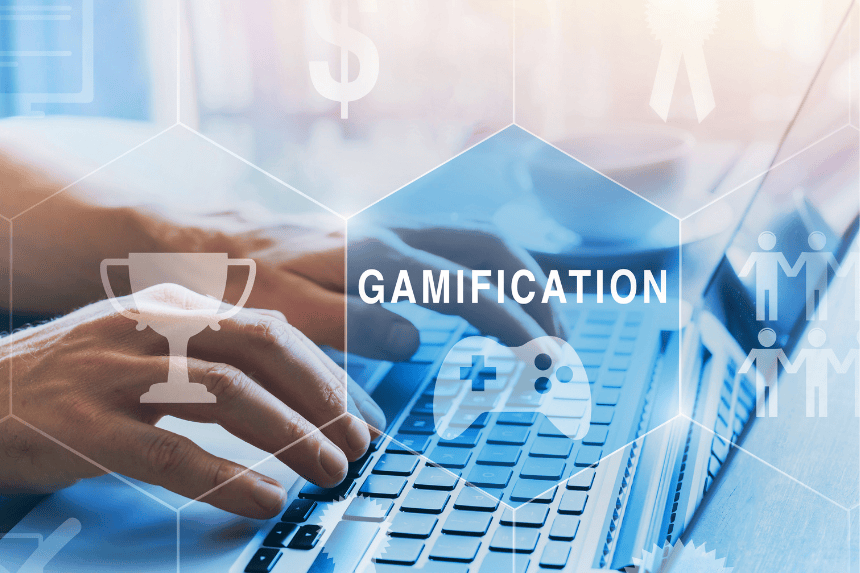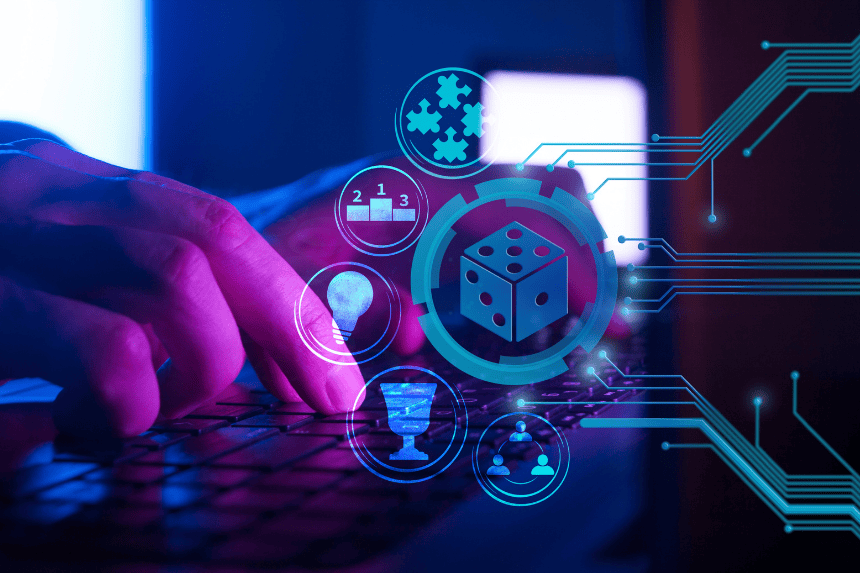Accessibility is no longer a side-quest for learning teams—it is the foundation on which truly effective, scalable learning sits. Yet “meeting the standard” and “meeting the learner” are different goals. This expanded guide deepens the instructional-design detail along with design principles and folds in recent developments—so your L&D function can embed inclusion in every sprint.
1 | Accessibility is not equivalent to Inclusion—A Reminder
- Accessibility = the functional ability to perceive, operate, and understand content.
- Inclusion = the psychological experience of belonging—a design that values cognitive, cultural, and situational diversity.
A compliant course can still exclude if it overloads memory, forces a fixed path, or uses humor idioms that confuse neurodivergent learners.
2 | WCAG 2.2: What Matters for L&D in 2025
WCAG 2.2 became a full W3C Recommendation on 5 October 2023. The nine new Success Criteria sharpen areas that hit learning teams hardest:
| New SC | Practical Impact on Courses | Instructional-Design Response |
|---|---|---|
| 2.4.13 Focus Appearance | Learners who tab through activities must see exactly where the cursor sits. | Provide a branded focus outline that meets 3:1 contrast. Check every slide layer—not just base layouts. |
| 2.5.7 Dragging Movements | Classic ranking or grouping games break for single-switch users. | Offer “select → move” or number-key shortcuts. In Storyline, add a button trigger that moves an object when pressed. |
| 2.5.8 Target Size | Tiny hotspots on hotspot quizzes frustrate touch users. | Design 44 px touch areas; surface feedback on entire button, not icon centre only. |
| 3.2.6 Consistent Help | Glossaries vanish after assessment launch. | Keep a floating help icon or left-pane glossary across every scene template. |
Roadmap Tip
Update your design-system files, not just single projects. Include Figma components and master slides with focus indicators, minimum target sizes, and help layers. Treat them like brand colours: immutable.
3 | Instructional-Design Tactics for Inclusive UX
3.1 Reduce Extraneous Cognitive Load
- Segment micro-tasks: Convert five-step simulations into a series of single-action screens with an always-visible progress tracker.
- Verbal + visual pairing: Present key concepts through dual-coding—short voice snippet plus succinct visual analogy—not a paragraph of text floating beside a stock image.
- Predict effort: Preface every activity with estimated time and attempts (“3 min ∙ 2 tries allowed”). Neurodivergent learners plan energy accordingly.
3.2 Offer Navigation Freedom and Guardrails
- Map first, lock later: Place a “Course Map” tile on the start screen. Let learners choose order, then auto-lock final mastery quiz until all sections visited.
- Deep-link remediation: After an incorrect quiz answer, link directly to the precise sub-topic—not the start of the chapter.
3.3 Micro-interactions with Universal Inputs
- Single-key equivalents: For every on-click interaction, add a keyboard trigger. Storyline’s “Object → Key press” pairs well with WCAG 2.2’s Dragging rule.
- Timed media controls: When embedding 360-video, provide skip-30-sec and slowdown controls; learners with auditory processing issues can re-scrub without frustration.
4 | Designing for Neurodiversity
ADHD Workflows
- High-salience wayfinding: Colour-code sections; use motion only to reaffirm progress (e.g., subtle slide-in tick, not looping animation).
- Just-in-time recaps: Insert 20-second “Reset” clips after dense sections—flashcards or one-question checkpoints refresh focus without needing external notes.
Autism-Friendly Structure
- Literal language: Replace “Let’s dive into the numbers” with “Next, we review three data points.”
- Optional social layer: Offer discussion boards as opt-in. Some autistic learners prefer asynchronous reflection.
Dyslexia Support
- Typographic rhythm: 1.5 × line-height, generous paragraph spacing.
- Outline first, detail second: Start pages with a bulleted overview; deep-dive is collapsible—reduces scanning strain.
5 | Media & Assessment Strategy
5.1 Multi-Modal Assets
- Audio description tracks: For any video with essential visuals, include a secondary audio stream (most modern players support track selection).
- Static equivalents: Interactive data charts need alt-table downloads—critical for screen-reader parsing and for offline revision.
5.2 Inclusive Assessment
- Design alternate pathways: Offer text-based reflection or oral submission instead of image hotspot assessment. Use LMS conditional logic to serve equivalent but accessible items.
- Accessible branching scenarios: Keep dialogue choices numeric (“1 = Ask | 2 = Advise | 3 = Escalate”) so keyboard users can tab and hit Enter; visual branching can remain for mouse/touch learners.
5.3 Feedback as Scaffolding
Replace red-X failures with formative “try-again” hints: restate objective, reveal partial answer framework, then return to the same slide (not a separate remediation window) so context persists.
6 | Tooling & Pipeline in 2024-25
| Stage | Tooling Enhancements | Why It Matters |
|---|---|---|
| Author | Storyline 360 2024 auto-generates alt-text suggestions via on-device language model (no external send). | Cuts manual tagging by ~30 %. |
| Design QA | axe DevTools – eLearning preset runs WCAG 2.2 checks inside the LMS preview URL. | Catches cross-frame focus issues before publish. |
| User Validation | Fable Engage recruits screen-reader and neurodivergent testers on-demand within 48 h. | Real-user friction evidence > synthetic audits. |
Regulatory Horizon
- European Accessibility Act: Digital learning products marketed in the EU must conform by 28 June 2025 (training portals explicitly included).
- U.S. Section 508: Federal digital content must meet WCAG 2.1 AA; updated DOJ rules (April 2024) now require WCAG 2.1 compliance for all public-facing web content of state and local governments by April 2026. This applies to learning platforms used in government-funded programs.
Plan backlog remediation now—especially for evergreen compliance training or product-knowledge academies destined for global audiences.
7 | Metrics that Move the Needle
| Metric | How to Capture | Insight |
|---|---|---|
| Assistive-tech session % | LMS analytics + browser-feature detection | Correlate completion vs. non-AT learners; aim for parity. |
| Navigation-flex usage | Track skip & replay events | High use = path flexibility valued; low use may imply unclear affordances. |
| Time-to-first-attempt | From module launch to first assessment click | Longer delays can indicate cognitive overload on instruction pages. |
Combine these with qualitative “task-walks” from neurodivergent user testers—numbers tell what, walkthroughs reveal why.
8 | Embedding Inclusion in the Learning Design Workflow
- Discovery
- Map performance context first: Which tasks, devices, environments, and cognitive states will learners juggle?
- Interview accessibility SMEs early; retrofitting later costs 3-5×.
- Design
- Use the C-FRAME canvas (Context, Flow, Representation, Activity, Metrics, Equity) at storyboard kickoff to stress-test inclusive assumptions.
- Prototype the highest-risk interaction (e.g., drag-and-drop ranking) and run an accessibility spike with real AT users.
- Develop
- Bake WCAG 2.2 criteria as acceptance tests in your Jira stories. “Definition of Done: 2.5.8 Target Size unit test passes.”
- Maintain a shared library of alt-text templates per image type—charts, process flows, personas.
- Deploy
- Launch a “silent-beta” with 10 % of target population, including declared neurodivergent volunteers.
- Capture both telemetry and talk-aloud recordings.
- Iterate
- Schedule quarterly inclusion retrospectives. Use the metrics table above.
- Roll insights into your design-system backlog so improvements uplift future projects automatically.
What Next? Design That Anticipates Human Variability
When instructional design anticipates variability—motor, cognitive, sensory, emotional—everything improves: completion, confidence, and real performance transfer. Compliance is the floor, not the ceiling. Inclusion is a choice you confirm in every storyboard and sprint review. Because when every learner sees themselves in the design, learning stops feeling like an exception—and starts driving exceptional performance.
Ready to benchmark or rebuild your learning portfolio? Our consultants run rapid inclusion audits and co-design sprints that fold WCAG 2.2, UDL, and neurodesign science directly into your pipeline. Let’s talk.
FAQ
Q: What is the difference between accessibility and inclusion in learning design?
A: Accessibility ensures learners can perceive, understand, and operate content, while inclusion focuses on creating a sense of belonging by valuing cognitive, cultural, and situational diversity.
Q: How does WCAG 2.2 impact instructional design in 2025?
A: WCAG 2.2 introduces new Success Criteria that focus on issues such as focus appearance, dragging movements, and target size, which require instructional designers to adapt their courses for better usability and inclusivity.
Q: What strategies can I use to support neurodiverse learners in learning courses?
A: Strategies include reducing cognitive load with segmented tasks, providing verbal and visual pairing for key concepts, and offering navigation freedom, such as course maps and direct links to remediation.
Q: What are the best practices for designing inclusive assessments?
A: Inclusive assessments should offer alternate pathways such as text-based or oral submissions, ensure clear navigation for keyboard users, and incorporate feedback that supports the learner’s ongoing progress.
Q: How can technology assist in improving accessibility in eLearning?
A: Tools like Storyline 360 for alt-text generation, axe DevTools for WCAG checks, and Fable Engage for real-user testing can streamline accessibility efforts and ensure a more inclusive learning environment.